A Comprehensive Guide to mPIN and How to Generate It
September 02, 2025
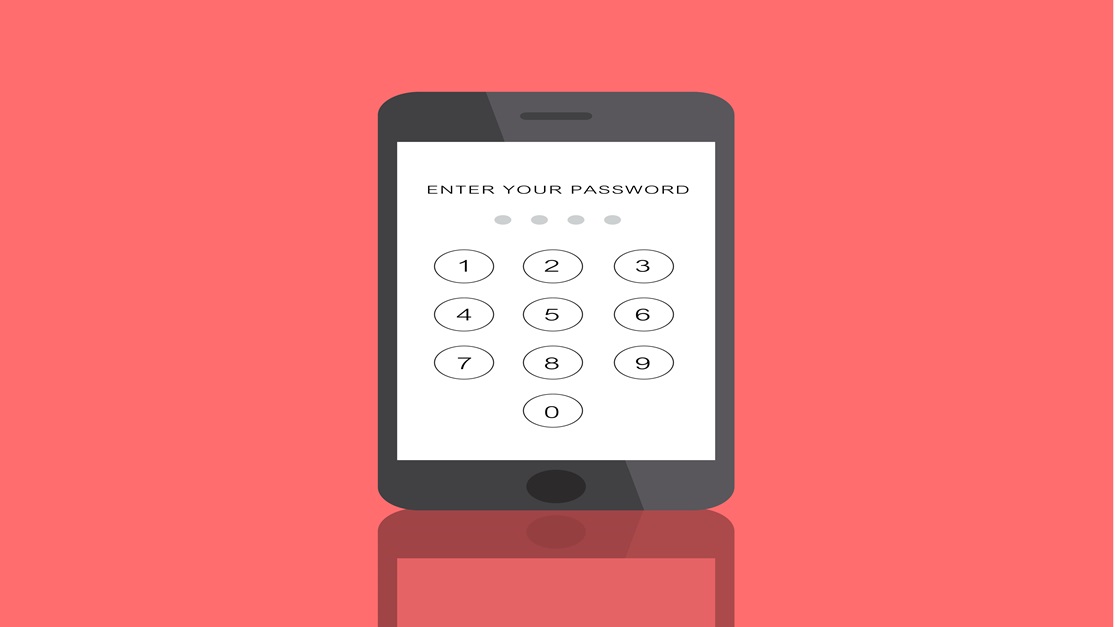
No fumbling for cash, no delays—just seamless, secure transactions. Behind this effortless process lies a tiny yet mighty security code: the Mobile Personal Identification Number (MPIN).
In a world where digital banking and payments dominate, MPIN is your personal key to unlocking financial services on the go. Whether you're checking your account balance, transferring money, or paying bills, this unique code ensures your transactions are safe, swift, and hassle-free. Think of it as your digital fingerprint in the banking ecosystem—a code that empowers you while keeping fraudsters at bay.
So, what exactly is MPIN, and how does it safeguard your money in the mobile-first world? Let’s dive in!
What is mPIN Full Form and Meaning?
mPIN stands for Mobile Personal Identification Number. It’s a unique 4 or 6-digit password or codYou’re out shopping, and as you approach the checkout counter, you confidently tap a few buttons on your phone to make a quick payment.e that provides an extra layer of security to payments made through UPI or mobile banking apps. Similar to an ATM card PIN, the mPIN acts as an authentication credential to verify your identity while performing financial transactions.
mPIN is used primarily on platforms like UPI (Unified Payments Interface), mobile banking apps, and mobile wallets. By requiring users to enter their mPIN for every transaction, banks and service providers ensure an additional layer of security, reducing the risk of unauthorized access and fraud.
How to Generate MPIN
It is mandatory to generate the MPIN for using mobile banking services. Users can generate the MPIN easily using the following methods:
1. Through UPI Apps
UPI apps often use mPIN to provide banking services to users. They can also be used for new mPIN registration or modification. To generate an mPIN through a UPI app, follow these steps:
- Log into the UPI app using your ID and password.
- Navigate to the account management section.
- Locate and select the option to set the MPIN.
- Follow the step-by-step instructions to create a new MPIN.
2. Through Net Banking
Net banking can also be used to generate an MPIN. Here’s how:
- Open your bank’s online portal and log in using your ID and password.
- Go to the "Mobile Banking" section and select the "mPIN" option.
- Choose “Setup MPIN.”
- Authenticate your mobile number by entering the OTP sent to your registered number.
- Enter the 4 MPIN code of your choice and confirm it.
- You’ll receive an SMS confirmation on your registered mobile number to finalize the setup.
Note: Mobile banking services use two-step authentication: the mPIN as the first step, followed by an OTP sent to the your registered mobile number (RMN).
3. Through the Bank Branch
Users can visit their bank branch to generate a new mPIN. The process involves:
- Filling out a form provided by the bank.
- Submitting the form to a bank representative.
- Receiving the details of your new mPIN from the bank.
4. Through ATM
mPINs can also be generated using an ATM. Follow these steps:
- Insert your ATM card into the machine.
- Enter your ATM PIN and press "Confirm."
- From the menu, choose the "Forgot mPIN/Login Password" option.
- Authenticate your information using an OTP sent to your RMN.
- Set a new mPIN and confirm it.
- A confirmation message will be sent to your RMN once the MPIN is successfully generated.
5. Through USSD Code
For users without internet access, a USSD (Unstructured Supplementary Service Data) code is a convenient way to generate an MPIN. Here’s how:
- Dial *99# from your mobile phone.
- Select the “Generate mPIN” option by entering the corresponding number.
- Enter the last six digits of your debit card number, followed by the expiry date (MMYY), and send.
- Create a new MPIN and send it.
- You’ll receive a confirmation message with your new MPIN.
How to Reset Your mPIN
Forgot your mPIN? Don’t worry; resetting it is easy:
- Open your mobile banking or UPI app.
- Navigate to the “Forgot mPIN” or “Reset mPIN” option.
- Enter your registered mobile number or account details.
- Authenticate using your debit card or net banking credentials.
Set a new mPIN and confirm it using the OTP sent to your phone.
Why is MPIN Important?
- Enhanced Security: Protects your account from unauthorized transactions by verifying your identity.
- Ease of Use: Allows for quick, PIN-based authentication without needing complex login credentials.
- Wide Application: Used for a variety of activities like balance inquiries, fund transfers, and bill payments.
- Fraud Prevention: Minimises the risk of misuse even if someone has access to your device, as they’ll still need the MPIN.
Tips for Choosing a Strong MPIN
- Avoid Repeating Numbers: Avoid MPINs like “1111” or “0000.”
- Steer Clear of Personal Info: Do not use easily identifiable information, such as your date of birth or phone number.
- Change Periodically: Update your MPIN every few months to maintain security.
- Memorise It: Never write down your MPIN or share it with anyone.
What is the Difference Between mPIN and ATM PIN?
While mPIN is used for mobile banking or UPI payments, an ATM PIN is used for cash withdrawals in ATMs or making in-store transactions with Debit Card. Both add extra layer of security for your bank account.
Final Thoughts
The mPIN is a cornerstone of secure and efficient mobile banking. By understanding its role and following best practices for its usage, you can ensure a safer digital banking experience. Setting up an MPIN is quick and straightforward, offering you the freedom to manage your finances with confidence. Whether you’re a seasoned digital user or a beginner, mastering the mPIN is essential for staying ahead in the world of digital payments.
Enjoy easy banking with Ujjivan Small Finance Bank. Save more with our high-interest Savings Account and Deposit products. Need cash for your business or personal needs? Apply for MSME Loans or Micro Loans with us – we offer competitive rates and quick disbursal. We also offer vehicle loans and home loans tailored for your unique requirements. Experience a smooth banking journey with Ujjivan SFB!
Disclaimer:
The contents herein are only for informational purposes and generic in nature. The content does not amount to an offer, invitation or solicitation of any kind to buy or sell, and are not intended to create any legal rights or obligations. This information is subject to updation, completion, amendment and verification without notice. The contents herein are also subject to other product-specific terms and conditions, as well as any applicable third-party terms and conditions, for which Ujjivan Small Finance Bank assumes no responsibility or liability.
Nothing contained herein is intended to constitute financial, investment, legal, tax, or any other professional advice or opinion. Please obtain professional advice before making investment or any other decisions. Any investment decisions that may be made by the you shall be at your own sole discretion, independent analysis and evaluation of the risks involved. The use of any information set out in this document is entirely at the user’s own risk. Ujjivan Small Finance Bank Limited makes no representation or warranty, express or implied, as to the accuracy and completeness for any information herein. The Bank disclaims any and all liability for any loss or damage (direct, indirect, consequential, or otherwise) incurred by you due to use of or due to investment, product application decisions made by you on the basis of the contents herein. While the information is prepared in good faith from sources deemed reliable (including public sources), the Bank disclaims any liability with respect to accuracy of information or any error or omission or any loss or damage incurred by anyone in reliance on the contents herein, in any manner whatsoever.
To know more about Ujjivan Small Finance Bank Products Visit:"https://www.ujjivansfb.in"
All intellectual property rights, including copyrights, trademarks, and other proprietary rights, pertaining to the content and materials displayed herein, belong
to Ujjivan Small Finance Bank Limited or its licensors. Unauthorised use or misuse of any intellectual property, or other content displayed herein is strictly prohibited and the same is not intended for distribution to, or use by, any person in any jurisdiction where such distribution or use would (by reason of that person’s nationality, residence or otherwise) be contrary to law or registration or would subject Ujjivan Small Finance Bank Limited or its affiliates to any licensing or registration requirements.
FAQs
1. What is the difference between an mPIN and an ATM PIN?
An MPIN is used for mobile banking and UPI transactions, while an ATM PIN is for withdrawing cash and performing ATM-related tasks.
2. Can I use the same mPIN for multiple apps?
No, each app or service typically requires its own MPIN.
3. What should I do if I forget my mPIN?
You can reset your mPIN through the mobile app by verifying your identity using OTP or card details.
4. Is the mPIN shared with my bank?
No, your mPIN is confidential and not shared with the bank.
5. How often should I change my mPIN?
It’s recommended to update your mPIN every 3-6 months for added security.
6. Can someone misuse my account if they know my MPIN?
Yes, if someone knows your mPIN, they can potentially access your account. Always keep it private.
7. Is MPIN the same as UPI PIN?
In most cases, mPIN and UPI PIN are interchangeable terms used for UPI-based transactions.
8. What happens if I enter the wrong MPIN multiple times?
Your account may be temporarily locked for security reasons. You’ll need to reset your mPIN to regain access.
9. Can I set my MPIN through an ATM?
Some banks allow mPIN setup through ATMs, but it’s primarily done via mobile apps.
10. Is MPIN mandatory for mobile banking?
Yes, most mobile banking apps and UPI platforms require an mPIN for secure transactions.
Latest Blogs

Gold Loan LTV Ratio Explained (75% to 85%): What It Means for Borrowers
March 20, 2025
In June 2025, the Reserve Bank of India (RBI) introduced a significant relaxation for gold loan borrowers: the maximum Loan-to-Value (LTV) ratio for loans below ₹2.5 lakh was raised to 85%, up from the long-standing cap of 75%. Loans between ₹2.5 lakh and ₹5 lakh can now go up to 80%, while loans above ₹5 lakh continue under the 75% ceiling.

Good Debt vs Bad Debt: Learn the Difference
August 13, 2025
Every month, millions of Indians wait for the familiar debit alert, an EMI deducted from their account.

Got a Tax Refund? 5 Smart Ways to Put Your 2025 Refund to Work
August 13, 2025
For many taxpayers, there’s a unique sense of relief when a tax refund arrives.

Credit Score Not Improving? 5 Mistakes You Might Be Making
August 13, 2025
For most of us, a credit score feels like a silent judge sitting in the background of our financial lives.

Banking Jargon Decoded: 15 Key Terms You Should Know
May 13, 2025
Banking feels simple on the surface; deposit money, withdraw when needed, pay bills, or transfer funds.




