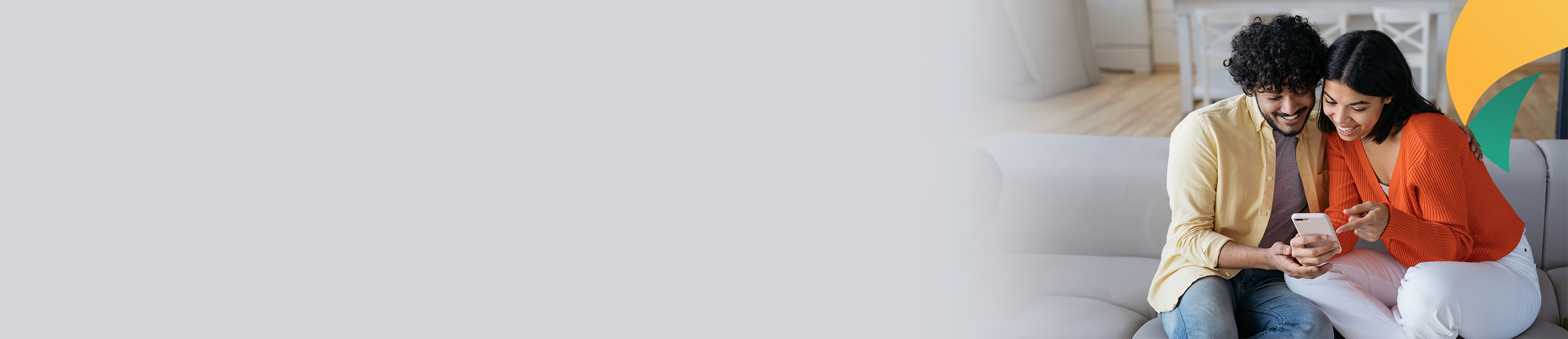Mobile Banking
To Download Mobile Banking application Click here
Now access Ujjivan SFB Mobile Banking App on your fingertips. It allows you to carry out your banking tasks with complete security in a matter of minutes. From checking your balance to adding a new beneficiary or transfer of funds, Ujjivan SFB Mobile Banking App brings the entire bank to your pocket. You will be surprised that you can perform 99 different types of transactions in 9 different languages through our Mobile Banking App.
Just naming a few here so that you can always refer to this any time.
Transaction Facilities
Available in 9 languages
Transaction Limits
- Intra-bank fund transfer limit for registered beneficiaries post 24 hours for Personal Net Banking & Mobile Banking:
| Product Type | Savings Account Variants | Limit per Transaction (INR) | Daily Transaction Limit (INR) |
|---|---|---|---|
| Savings Account | Staff | ₹ 10,00,000.00 | ₹ 20,00,000.00 |
| Privilege (Regular & Senior Citizen) | ₹ 10,00,000.00 | ₹ 25,00,000.00 | |
| Maxima (Regular, NRE & NRO) | ₹ 10,00,000.00 | ₹ 50,00,000.00 | |
| Other SA Variants | ₹ 10,00,000.00 | ₹ 10,00,000.00 | |
| Current Account | Premium | ₹ 10,00,000.00 | ₹ 20,00,000.00 |
| Business Edge | ₹ 10,00,000.00 | ₹ 30,00,000.00 | |
| Privilege | ₹ 10,00,000.00 | ₹ 40,00,000.00 | |
| Maxima | ₹ 10,00,000.00 | ₹ 50,00,000.00 |
- Transfer limit for fund transfer to other banks account post 24 hours of beneficiary addition for Personal Net Banking & Mobile Banking:
| Timing | 08:00 to 19:00 hrs. (On RBI Central Office working days) | 19:00:01 to 07:59:59 hrs. (On RBI Central Office working days & all holidays) | ||
|---|---|---|---|---|
| Limit per transaction | Limit per day | Limit per transaction | Limit per day | |
| NEFT | ₹ 10,00,000 | As per product variant | ₹ 10,00,000 | ₹ 10,00,000 |
| RTGS | ₹ 10,00,000 | As per product variant | ₹ 10,00,000 | ₹ 10,00,000 |
| IMPS: P2A* | ₹ 5,00,000 | As per product variant (Max. ₹ 25,00,000) | ₹ 5,00,000 | As per product variant (Max. ₹ 25,00,000) |
| IMPS: P2P* | ₹ 10,000 | ₹ 50,000 | ₹ 10,000 | ₹ 50,000 |
*No change in fund transfer limits during cut-off time for IMPS mode and IFT (Internal Fund Transfer) mode.
Note - Following account variants will have enhanced fund transfer limits during 08:00 to 19:00 hrs. (On RBI central office working days), while during 19:00:01 to 07:59:59 hrs. (On RBI central office working days & all holidays) the limits remain unchanged.
| Product | IMPS (P2A) | IMPS (P2P) | NEFT | RTGS | ||||
|---|---|---|---|---|---|---|---|---|
| Limit per Transaction (INR) | Daily Transaction Limit (INR) | Limit per Transaction (INR) | Daily Transaction Limit (INR) | Limit per Transaction (INR) | Daily Transaction Limit (INR) | Limit per Transaction (INR) | Daily Transaction Limit (INR) | |
| Staff SA | ₹5,00,000 | ₹20,00,000 | ₹10,000 | ₹50,000 | ₹10,00,000 | ₹20,00,000 | ₹10,00,000 | ₹20,00,000 |
| Privilege SA (Regular & Senior Citizen) | ₹5,00,000 | ₹25,00,000 | ₹10,000 | ₹50,000 | ₹10,00,000 | ₹25,00,000 | ₹10,00,000 | ₹25,00,000 |
| Maxima SA (Regular, NRE & NRO) | ₹5,00,000 | ₹25,00,000 | ₹10,000 | ₹50,000 | ₹10,00,000 | ₹50,00,000 | ₹10,00,000 | ₹50,00,000 |
| Other SA Variants | ₹5,00,000 | ₹10,00,000 | ₹10,000 | ₹50,000 | ₹10,00,000 | ₹10,00,000 | ₹10,00,000 | ₹10,00,000 |
| Regular CA | ₹5,00,000 | ₹10,00,000 | ₹10,000 | ₹50,000 | ₹10,00,000 | ₹10,00,000 | ₹10,00,000 | ₹10,00,000 |
| Premium CA | ₹5,00,000 | ₹20,00,000 | ₹10,000 | ₹50,000 | ₹10,00,000 | ₹20,00,000 | ₹10,00,000 | ₹20,00,000 |
| Business Edge CA | ₹5,00,000 | ₹25,00,000 | ₹10,000 | ₹50,000 | ₹10,00,000 | ₹30,00,000 | ₹10,00,000 | ₹30,00,000 |
| Privilege CA | ₹5,00,000 | ₹25,00,000 | ₹10,000 | ₹50,000 | ₹10,00,000 | ₹40,00,000 | ₹10,00,000 | ₹40,00,000 |
| Maxima CA | ₹5,00,000 | ₹25,00,000 | ₹10,000 | ₹50,000 | ₹10,00,000 | ₹50,00,000 | ₹10,00,000 | ₹50,00,000 |
- Transfer limit for fund transfer to other banks account post 24 hours for Hello Ujjivan:
| Transaction Type | Mode of Transaction | Limit per transaction | Limit per day |
|---|---|---|---|
| Intra - Bank | Within Ujjivan | ₹ 3,00,000 | ₹ 5,00,000 |
| Inter - Bank | RTGS | ₹ 2,00,000 ~ ₹ 3,00,000 | ₹ 5,00,000 |
| NEFT | ₹ 3,00,000 | ₹ 5,00,000 | |
| IMPS: P2A | ₹ 3,00,000 | ₹ 5,00,000 | |
| IMPS: P2P | ₹ 10,000 | ₹ 50,000 |
Modes To Opt-In For Mobile Banking
Device Binding
Steps To Register On Mobile Banking
For Existing Ujjivan SFB Mobile Banking Users
For New Ujjivan SFB Mobile Banking Users
Change MPIN
Forgot MPIN
Your security is important for us. We request you to keep in mind the following security measures:
| Do's | Dont's |
|---|---|
Safe, Secure and Responsible usage guidelines implemented in Mobile Banking Click here to View
FAQ
How can I download the Ujjivan SFB mobile banking app?
You can download the Ujjivan SFB mobile banking app from the Google Play Store or the Apple App Store. Simply search for "Ujjivan Mobile Banking" and follow the prompts to download and install the app on your device.
What features are available on the Ujjivan mobile banking app?
The Ujjivan SFB mobile banking app offers a range of features including account balance inquiry, fund transfers, bill payments, mobile recharge, e-statement generation, and much more, providing convenient access to your accounts on the go.
Is the Ujjivan SFB mobile banking app secure?
Yes, the Ujjivan SFB mobile banking app employs advanced security measures to ensure the safety of your financial information. These measures include SIM Binding, Device registration, multi-factor authentication, and secure login protocols to protect your account from unauthorised access.
How do I register for mobile banking with Ujjivan SFB?
To register for mobile banking with Ujjivan SFB, simply visit our website and navigate to the mobile banking section. Follow the instructions provided to register your mobile number and activate mobile banking services for your account.
Can I access mobile banking services without an internet connection?
No, you need an active internet connection to access mobile banking services through the Ujjivan SFB mobile banking app. Ensure your device is connected to the internet via Wi-Fi or mobile data to use the app effectively.
Is there a limit on the number of transactions I can perform using the Ujjivan SFB mobile banking app?
The number of transactions you can perform using the Ujjivan SFB mobile banking app may be subject to certain daily and monthly limits for security purposes. Refer to the app's terms and conditions or contact customer support for more information on transaction limits.
Maximize your savings! Earn up to 7.95*% p.a. on our Fixed Deposits!
Book FD Online