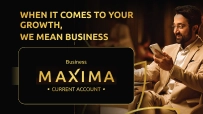Step-by-Step Guide: How to Link Your Current Account with Google Pay
Disclaimer: This blog is written for educational purposes only. Ujjivan SFB does not take any responsibility for the information provided herein.
July 25, 2025

Any business must set up an effective system for receiving and monitoring payments. For companies of all sizes, using online payment options has become commonplace. You may increase operational efficiency and improve customer experience by putting in place simplified payment options.
Although most of us are aware of the idea of connecting UPI applications to savings accounts, there are significant benefits for businesses when they connect current accounts to UPI apps. One of the top UPI-based payment apps in India, Google Pay, provides a dependable and speedy platform for in-the-moment transactions. A more professional
payment experience, simpler reconciliation, and improved financial management are all benefits of connecting a current account to Google Pay.
In this blog, we’ll walk you through the exact steps to link your current account to Google Pay and why it’s essential for your business operations.
How to Link Your Current Account with Google Pay
Step 1: Download the App and Set Up
Step 2: Add a Bank Account
Step 3: Select Your Current Account
Step 4: Set or Enter Your UPI PIN
Step 5: You're All Set
Prerequisites Before You Add Current Account in Google Pay
Before you get started with the process of how to add current account in Google Pay, make sure you have the following in place:
Having these ready ensures that when you follow the steps on how to add current account in Google Pay, you won’t run into any interruptions.
Why Linking Your Current Account To Google Pay Is Important
Many businesses mistakenly link their personal savings accounts to Google Pay, leading to messy transaction histories and difficulties during audits.
Here’s why it’s essential to properly link your current account:
Learning how to add current account in Google Pay is a small but powerful step toward smarter business banking.
Best Practices for Using Google Pay with a Current Account
Once you’ve figured out how to add current account in Google Pay, it's important to use the platform responsibly. You should be more careful, especially when managing business payments.
Below are some best practices to follow after linking you current account to Google Pay for UPI enabled transactions:
Secure Your UPI PIN
Enable Device & App Locks
Keep Business and Personal Separate
Regularly Download Transaction History
Use a Branded QR Code
Review Linked Account Details Often
Adding a current account in Google Pay is an essential step for facilitating secure and efficient digital transactions, for you and your customers as well.
Troubleshooting Common Issues
Even after you’ve mastered how to add current account in Google Pay, you might occasionally run into technical hiccups.
Here are some common issues and how to fix them:
Savings Account Gets Linked Instead of Current Account
This usually happens when both accounts are tied to the same mobile number. You can change the primary account in the app. If the issue persists, visit your bank and request them to prioritize your current account for UPI services.
UPI Not Activated on Your Account
If your account doesn’t appear during setup, it’s possible UPI hasn’t been activated yet. Contact your bank to enable UPI for your current account.
Verification SMS Fails
Make sure the SIM card with the linked number is in SIM slot 1 (Android), has enough balance, and your phone has good network connectivity.
Wrong Account Linked by Mistake
Remove the linked bank account from GPay and start over using the steps on how to add current account in Google Pay. Double-check the selected account during setup.
By staying alert and knowing how to fix these issues, you’ll avoid disruptions in payment flow and maintain a professional digital payment system.
Final Thoughts
It's easy to set up Google Pay for businesses. Knowing how to integrate a current account to Google Pay gives you access to a potent tool for flawless record-keeping, real-time payments, and increased client trust.
Whether you run a small business, are a freelancer, or manage a local store, connecting your existing account to Google Pay ensures that your transactions are transparent, traceable, and genuinely professional. Make the change now to enable your business to benefit more from your payments.
Disclaimer:
The contents herein are only for informational purposes and generic in nature. The content does not amount to an offer, invitation or solicitation of any kind to buy or sell, and are not intended to create any legal rights or obligations. This information is subject to updation, completion, amendment and verification without notice. The contents herein are also subject to other product-specific terms and conditions, as well as any applicable third-party terms and conditions, for which Ujjivan Small Finance Bank assumes no responsibility or liability.
Nothing contained herein is intended to constitute financial, investment, legal, tax, or any other professional advice or opinion. Please obtain professional advice before making investment or any other decisions. Any investment decisions that may be made by the you shall be at your own sole discretion, independent analysis and evaluation of the risks involved. The use of any information set out in this document is entirely at the user’s own risk. Ujjivan Small Finance Bank Limited makes no representation or warranty, express or implied, as to the accuracy and completeness for any information herein. The Bank disclaims any and all liability for any loss or damage (direct, indirect, consequential, or otherwise) incurred by you due to use of or due to investment, product application decisions made by you on the basis of the contents herein. While the information is prepared in good faith from sources deemed reliable (including public sources), the Bank disclaims any liability with respect to accuracy of information or any error or omission or any loss or damage incurred by anyone in reliance on the contents herein, in any manner whatsoever.
To know more about Ujjivan Small Finance Bank Products Visit:"https://www.ujjivansfb.in"
All intellectual property rights, including copyrights, trademarks, and other proprietary rights, pertaining to the content and materials displayed herein, belong
to Ujjivan Small Finance Bank Limited or its licensors. Unauthorised use or misuse of any intellectual property, or other content displayed herein is strictly prohibited and the same is not intended for distribution to, or use by, any person in any jurisdiction where such distribution or use would (by reason of that person’s nationality, residence or otherwise) be contrary to law or registration or would subject Ujjivan Small Finance Bank Limited or its affiliates to any licensing or registration requirements.
FAQs
1. Can I link more than one current account to Google Pay?
Yes. You can add multiple bank accounts (including more than one current account) to Google Pay and switch between them while making transactions.
2. What should I do if Google Pay links my savings account instead of my current account?
Visit your bank and ask them to set your current account as the primary UPI account. Then, remove the linked bank in GPay and retry using the correct steps for how to link a current account in Google Pay.
3. Can I receive customer payments directly into my current account using Google Pay?
Absolutely. Once you link your current account in Google Pay, customers can send money using your UPI ID, phone number, or by scanning your QR code.
4. Is it safe to use Google Pay for business payments?
Yes. Google Pay uses multi-layered security including UPI PIN, device lock, and app-level encryption. Following best practices ensures your transactions remain safe.
Latest Blogs

Dussehra 2025: How to Win Your Financial Battles with Smart Saving
Dussehra 2025 (also known as Vijayadashami) falls on Thursday, October 2, 2025.

eSIM Scam in India: I4C Warns Mobile Users About Rising Fraud – How to Stay Safe
The Indian Cybercrime Coordination Centre (I4C), a wing of the Ministry of Home Affairs, issued a strong warning to mobile users about the rapid increase in eSIM fraud in India.

How to Link PAN with Aadhaar: Step-by-Step Guide & Consequences of Not Linking
Linking your Permanent Account Number (PAN) with your Aadhaar is no longer just a best practice.

Annual Information Statement (AIS): A Complete Guide for Stress-Free ITR Filing
India’s tax season is in its final stretch.

ITR-1 (Sahaj) Restrictions: Income Sources Not Allowed & Filing Rules
With just a few days left before the 15 September 2025 deadline for filing Income Tax Returns (ITRs) for Assessment Year (AY) 2025-26, many taxpayers are rushing to submit their forms online.